blasius
New Member

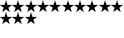
สมัครเมื่อ: 26 Jul 2010
จังหวัด: นนทบุรี
 |
|
หัวข้อ : Re: ไขปัญหาจับสัญญาณ GPS ของ samsung galaxy S 100%
วันที่โพสท์ : 26 Jul 2010 20:02 |
|
|
Fix for Samsung Galaxy (Vibrant, Captivate) GPS Problems
File under: News
By: Joe Levi | Date: 21-Jul-10 | 11 Comments
If you're one of the lucky folks who has a Samsung Galaxy (also known as the Vibrant or Captivate, depending on your carrier), you may have noticed a problem with GPS either taking a long time to resolve your position (or not at all), or your location being "way off." Lucky for your, the uber-geeks over at XDA-Developers cooked up a way to quickly and easily fix the problem!
This fix won't require any flashing of files, unlocking of bootloaders, or anything that could void your warranty, and reportedly Samsung is aware of the issue and is working on an "official" fix that shouldn't have any problems with this work-around.
To apply the work-around, follow these steps:
1. Navigate to Settings > Location & Security and uncheck the box next to "Use Wireless Networks".
2. Go to the phone's dialer and enter the number *#*#1472365#*#* then press send to access the phones LBSTestMode menu.
3. In the LBSTestMode menu, press Application Settings and change Operation Mode to MS Based.
4. Navigate to the SUP/LCP Settings and the SERVER & PORT to supl.google.com (make sure NOT to place www. in front) and port [b]7262.[/b]
5. Make sure the settings are saved and reboot your phone.
6. Navigate back to Settings > Location & Security and check the box next to Use Wireless Networks.
If you want to revert, simply follow the same instructions, replacing the settings in Step 4 with the original settings:
Operation Mode: Standalone
SERVER: www.spirent-lcs.com (with the www. in front)
PORT: 7275
(via XDA-Developers) |
|