Bee(TM)
SP Moderator

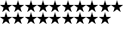

สมัครเมื่อ: 26 Mar 2005
จังหวัด: กรุงเทพฯ
 |
|
หัวข้อ : ???????? Windows ???????? Vista
วันที่โพสท์ : 12 Sep 2005 22:45 |
|
|
Windows Vista(เปลี่ยนชื่อจาก Longhorn) แบ่งเป็น 7 Edition นะ
หากคุณสงสัยกันว่า ทำไมระบบปฏิบัติการ Windows Vista ถึงได้ใช้เวลานานนักกว่าที่จะมีเวอร์ชัน Beta 1 ออกมา ผมอาจจะตอบคุณได้ว่า ทำไม? Ken Caesar Fisher จากเว็บไซต์ arstechnica.com กล่าว
เนื่องจากมันมีระบบปฏิบัติการ Windows Vista ถึง 7 เวอร์ชันที่แตกต่างกัน แต่นั่นไม่ใช่เหตุผลของความล่าช้าที่เกิดขึ้น ปัญหาคือ คุณจะทำอย่างไรหากต้องแนะนำระบบปฏิบัติการหลายๆ เอดิชันที่มีความแตกต่างในรายละเอียดพร้อมกัน เอาเป็นว่า เรามาทำความรู้จักกับพวกมันดีกว่า
Windows Vista เอดิชั่นแรกคือ Starter Edition ได้ยินแล้วทำให้นึกถึง XP Starter Edition ซึ่งเป็นเวอร์ชันที่มีการลดทอนความสามารถของผลิตภัณฑ์ลง เพื่อให้มีราคา และประสิทธิภาพอยู่ในระดับที่สามารถวางจำหน่ายให้กับกลุ่มประเทศที่กำลังพัฒนาได้
เอดิชั่นต่อมาเรียกว่า Home Basic Edition มันคงจะเป็นเวอร์ชันที่มีคุณสมบัติการทำงานแบบ Windows XP Home ที่ต้องใช้คำนี้ เพราะมันจะมีเวอร์ชัน Home Permium Edition ด้วย ซึ่งแน่นอนว่า เอดิชั่นนี้จะมีการเพิ่มความสามารถที่มากกว่า Home Basic Edition โดยเฉพาะคุณสมบัติของการเป็น Media Center นั่นหมายถึง ความสามารถในการทำงานร่วมกับ HDTV, การสร้างสรรค์งานบนมีเดียอย่าง DVD หรือแม้แต่การก็อปปี้แผ่น DVD ด้วย Windows DRM นั่นเอง ซึ่งทั้งสามเวอร์ชันจะเหมาะกับผู้ใช้ส่วนใหญ่ที่อยู่ตามบ้าน อย่างไรก็ดี คุณสมบัติการทำงาน และขีดความสามารถของพวกมันโดยรวมจะคล้ายกับ Windows XP Pro ที่เพิ่มความสามารถในการให้ความบันเทิงเข้าไปด้วย
คราวนี้มาดูเวอร์ชันที่สูงขึ้นมาอีกระดับหนึ่งนั่นคือ Windows Vista Professional Edition ซึ่งแน่นอนว่า มันย่อมไม่เหมือนกับ Windows XP Pro ที่ใช้กันทุกวันนี้ เนื่องจากเป็นเอดิชั่นที่ได้รับการออกแบบสำหรับการใช้งานธุรกิจเท่านั้น
นอกจากนี้ Vista ยังมีอีก 2 เอดิชั่นสำหรับธุรกิจนั่นคือ Small Business Edition และ Enterprise Edition ซึ่งความแตกต่างจะขึ้นอยู่กับคุณสมบัติการทำงานที่เพิ่มเข้าไป โดยจะสอดคล้องกับความต้องการในแต่ละตลาด ยกตัวอย่างเช่น SBE (Small Business Edition) จะเพิ่มโซลูชั่นสำหรับการแบคอัพเครือข่าย ในขณะที่ EE (Enterprise Edition) จะรวมคุณสมบัติที่เรียกว่า Virtual PC และความสามารถในการเข้ารหัสข้อมูลทั้งหมดเข้าไปด้วย
และเวอร์ชันสุดท้ายจะใช้ชื่อว่า Ultimate Edition ซึ่งแน่นอนว่า มันจะเป็นเอดิชันที่รวมความเป็นสุดยอดของคุณสมบัติการทำงานของระบบปฏิบัติการที่ชื่อว่า Windows Vista
โดยสรุป Windows Vista ทั้ง 7 เวอร์ชันมีดังนี้
* Windows Vista Starter Edition
* Windows Vista Home Basic Edition
* Windows Vista Home Premium Edition
* Windows Vista Professional Edition
* Windows Vista Small Business Edition
* Windows Vista Enterprise Edition
* Windows Vista Ultimate Edition
แหล่งข้อมูล : http://www.arip.co.th/news.php?id=404436
นับว่าน่าสนใจทีเดียว ใน Ultimate Edition เพราะเหมือนกับการรวมทุก Edition มา(ราคาคงแพงมากๆ)
ในเรื่องของ Spec ทางการ(MS)ยังไม่ระบุมา แต่ก็มีแหล่งที่มาคร่าวนิดหน่อยนะ
http://www.bit-tech.net/news/2005/09/07/vista_hardware_reqs
A Tech Strategist within Microsoft, Nigel Page, has gone on record to discuss the hardware requirements for Windows Vista, due out next Christmas.
What he's said is kind of shocking.
System breakdown
Graphics: Vista has changed from using the CPU to display bitmaps on the screen to using the GPU to render vectors. This means the entire display model in Vista has changed. To render the screen in the GPU requires an awful lot of memory to do optimally - 256MB is a happy medium, but you'll actually see benefit from more. Microsoft believes that you're going to see the amount of video memory being shipped on cards hurtle up when Vista ships.
CPU: Threading is the main target for Vista. Currently, very little of Windows XP is threaded - the target is to make Vista perform far better on dual-core and multi-core processors.
RAM: 2GB is the ideal configuration for 64-bit Vista, we're told. Vista 32-bit will work ideally at 1GB, and minimum 512. However, since 64-bit is handling data chunks that are double the size, you'll need double the memory, hence the 2GB. Nigel mentions DDR3 - which is a little odd, since the roadmap for DDR3, on Intel gear at least, doesn't really kick in until 2007.
HDD: SATA is definitely the way forward for Vista, due, Microsoft tells us, to Native Command Queueing. NCQ allows for out of order completions - that is, if Vista needs tasks 1,2,3,4 and 5 done, it can do them in the order 2,5,3,4,1 if that's a more efficient route for the hard drive head to take over the disk. This leads to far faster completion times. NCQ is supported on SATA2 drives, so expect them to start becoming the standard sooner rather than later. Microsoft thinks that these features will provide SCSI-level performance.
Bus: AGP is 'not optimal' for Vista. Because of the fact that graphics cards may have to utilise main system memory for some rendering tasks, a fast, bi-direction bus is needed - that's PCI express.
Display: Prepare to feel the red mist of rage - no current TFT monitor out there is going to support high definition playback in Vista. You may already have heard rumblings about this, but here it is. To play HD-DVD or Blu-Ray content you need a HDCP compatible monitor. Why? Because these formats use HDCP to encrypt a video signal as it travels along a digital connection to an output device, to prevent people copying it. If you have just standard DVI or even an analogue output, you're going to see HD scaled down to a far-less-than-HD resolution for viewing - which sucks. This isn't really Microsoft's fault - HDCP is something that content makers, in their eternal wisdom, have decided is necessary to stop us all watching pirated movies. Yay
สรุปง่ายๆ นะ
Spec: HDD แบบ SATA(ยิ่งเป็นแบบ SATA 2 ก็ดีนะ)
VGA Card แบบ PCI-E x16 เรื่อง AGP หรอไม่ต้องไปคิดถึงหรอกนะ เพราะกิน Graphic สูงมากๆ VGA การ์ดบางตัวทาง ATI กับ Nvidia ไม่ทำ driver มาให้แล้ว
Ram อย่างน้อย 512MB ถ้าจะให้ดีไปเลย 2GB จริงๆ 1GB ก็น่าจะพอแล้วนะ
Display ใช้แบบรองรับ HDCP เพราะจะได้ดู HD Video สำหรับใน Windows Vista แล้ว Monitor ควรจะมีช่อง DVI ด้วยเพื่อความคมชัด
|
|