Red bull
Mobile Member

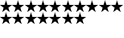

สมัครเมื่อ: 29 Oct 2006
จังหวัด: กรุงเทพฯ
 |
|
หัวข้อ :
วันที่โพสท์ : 15 Nov 2006 13:20 |
|
|
ดาวน์โหลดที่นี่ครับ http://spda.siamphone.com/pocketpc/program/korean_wince.zip
ส่วนวิธีทำน่ะ
"Wince.nls" file support Korean,Japanese,Chinese,etc for WM5.0
There may be a guy who want to localize his PPC to all of Korean,Japanese, Chinese and someting else.
Let your stuff support Multi-language.
This file is for WM5.0.
Support Korean, Japanese,Chinese,Thai etc.
I just tested on rx1950(WM5.0 Korean) and it worked well.
After Patching this, I could use a brilliant Dictionary appl, EBPOCKET, MDICT, IE etc without any problem.
How to install.
1. Be prepare your multi-language supported font file. and make sure edit registry Font Link.
2. Replace wince.nls file in Windows Folder with this new 'Wince.nls' file.
3. Soft Reset
*Caution
1.Make sure Backup for safty before do this. Prepare the readiness, You may fail to patch, at first time.
2.I'm not sure, If this file is work for another machine with 2003se.
I just tested on RX1950.
<How to edit font link/registry>
This is an example edited with arialuni.ttf(contained Korean, Japanese, Chinese characters).
[HKEY_LOCAL_MACHINE\SOFTWARE\Microsoft\FontLink\SystemLink]
Counier New=\windows\Fonts\arialuni.ttf,Arial Unicode MS
Gulim=\windows\Fonts\arialuni.ttf,Arial Unicode MS
Tahoma=\windows\Fonts\arialuni.ttf,Arial Unicode MS
??=\windows\Fonts\arialuni.ttf,Arial Unicode MS
I specially thanks to Asukal.
*TIP*
solve the lack of memory problem^^/ HX4700 with 2003SE
as all 4700 users know, ^^ when we replace those big size font file on windows folder,
we may meet the deficiency of flash memory.
just check belows;
1. I make a folder named 'Fonts' on iPAQ File Store, and copy font files to here.
2. Edit registry.
[HKEY_LOCAL_MACHINE\SOFTWARE\Microsoft\FontLink\SystemLink]
Counier New=\iPAQ File Store\Fonts\arialuni.ttf,Arial Unicode MS
Gulim=\iPAQ File Store\Fonts\arialuni.ttf,Arial Unicode MS
Tahoma=\iPAQ File Store\Fonts\arialuni.ttf,Arial Unicode MS
??=\iPAQ File Store\Fonts\arialuni.ttf,Arial Unicode MS ��
*and ADD 'FontPath' like this;
[HKEY_LOCAL_MACHINE\SOFTWARE\Microsoft\FontPath]
FontPath=\iPAQ File Store\Fonts
*attached file is registry file of mine. if your ppc is HX4700(2003se), and use arialuni.ttf , and already have done of wince.nls things .., it would be okay install this file.^^ good luck. |
|