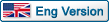    ดูกระทู้ก่อนหน้า :: ดูกระทู้ถัดไป ดูกระทู้ก่อนหน้า :: ดูกระทู้ถัดไป |
Author |
Message |
kikinap
New Member


สมัครเมื่อ: 05 Jul 2007
จังหวัด: กรุงเทพฯ
 |
|
หัวข้อ : Official Rom WM6 For Asus P535
วันที่โพสท์ : 05 Jul 2007 21:44 |
|
|
คลอดออกมาแล้วครับ WM6 ของ Asus P535  หลังจากที่รอมานาน หลังจากที่รอมานาน
Asus PDA Phone P535's firmware V4.7.12 WWE_TH00 for Thailand
Additional features and improvements:
V.4.3.25 WWE => V.4.7.12 WWE:
1.Microsoft Windows Mobile 6 Update
Caution:
1.Do not upgrade to different language or regional version onto your PDA Phone.
2.It is recommended to format SD card into FAT format.
3.Please also install phone module firmware V4.6.0 or above.
4.After the installation, previous data will not be found.
Please use ActiveSync to synchronize and backup your personal data.
(Please do not use SPB Backup to backup and restore your personal data.
This action might cause system malfunction or data missing)
5.Due to compatibility issue, please use ActiveSync version 4.5
http://www.microsoft.com/windowsmobile/activesync/activesync45.mspx
6.Please make sure battery level is above 60%
7.Please make sure to use SD card with capacity 2G or less for upgrade.
8.Please make sure that there is no other folder named "2577".
If such folder exist, please rename it to a different name then change it back after upgrade.
9.After the installation, please go to "Start"=>"Setting"=>"System" and restore back to default.
10.Please be notified that it cannot be downgraded to Mobile 5 after upgraded to Mobile 6.
Please make sure you acknowledge such limitation and then proceed with the following steps.
Please follow the below procedures to upgrade:
1.Please format your Mini-SD first.
2.Unzip the file and copy it to Mini-SD card's root folder
(Under Mini-SD's root folder, there should only be folder 2577, AsusP535.cap, and GalaxyII.cap;
In folder 2577, there should only be Autorun.exe).
3.Insert the Mini-SD with upgrade firmware into P535's expansion slot and wait for firmware to setup automatically.
If the firmware didn't execute automatically, please execute Autorun.exe in Storage Card\2577\.
4.Click "System" => "Update ROM"
5.System will enter update mode, here the first part of upgrade will start.
Warning:Do not interrupt the upgrade process. Please execute the rest of the steps until completing step 8 in order
for the unit to execute normally. After the upgrade is complete, a message in red will be displayed.
Please press and hold power button and reset at the same time to start second part of upgrade.
6.After reboot, it will automatically enter update mode. This upgrade takes about 3 mins, please wait patiently.
Please do not interrupt the upgrade process. After upgrade is done, system will reboot automatically.
7.After reboot, it will install extended ROM automatically. After upgrade is done, system will reboot automatically.
8.Please Confirm version in "Start"=>"Setting"=>"System"=>"System Information"=>"Version".
http://dlsvr01.asus.com/pub/ASUS/IA/P535/P535_V4712_WWE_TH00_EXT_V120.rar
http://dlsvr03.asus.com/pub/ASUS/IA/P535/P535_V4712_WWE_TH00_EXT_V120.rar
http://dlsvr02.asus.com/pub/ASUS/IA/P535/P535_V4712_WWE_TH00_EXT_V120.rar
http://dlsvr04.asus.com/pub/ASUS/IA/P535/P535_V4712_WWE_TH00_EXT_V120.rar
http://dlsvr05.asus.com/pub/ASUS/IA/P535/P535_V4712_WWE_TH00_EXT_V120.rar
ของผมอัพเสร็จแล้วครับยืนยันครับใช้ได้ 100%
|
|
Benzza
PRO Member

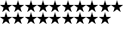

สมัครเมื่อ: 29 Mar 2005
จังหวัด: ปทุมธานี
 |
|
หัวข้อ :
วันที่โพสท์ : 06 Jul 2007 09:15 |
|
|
โปรแกรมส่วนใหญ่ยังใช้งานได้เหมือนเดิมใช่มั้ยคับ ใน WM6
โดยเฉพาะ Wisbar 
กำลังเตรียมอัพเหมือนกันคับ P535  |
|
lookie
New Member


สมัครเมื่อ: 04 Jul 2007
จังหวัด: นนทบุรี
 |
|
หัวข้อ :
วันที่โพสท์ : 06 Jul 2007 11:36 |
|
|
| รบกวนอธิบายวิธีอัพเป็นขั้นๆให้ทีได้มั้ยครับ ภาษาอังกฤษอ่านละไม่รู้ว่าเข้าใจถูกรึเปล่าเลยไม่มั่นใจ(พึ่งจาลองอัพเป็นตรั้งแรก ><") thx |
|
kikinap
New Member


สมัครเมื่อ: 05 Jul 2007
จังหวัด: กรุงเทพฯ
 |
|
หัวข้อ :
วันที่โพสท์ : 06 Jul 2007 16:18 |
|
|
| Benzza ผู้เขียน: | โปรแกรมส่วนใหญ่ยังใช้งานได้เหมือนเดิมใช่มั้ยคับ ใน WM6
โดยเฉพาะ Wisbar 
กำลังเตรียมอัพเหมือนกันคับ P535  |
อ่าผมไม่ได้ใช้ wisbar ผมใช้ Theme แบบเดิมๆเลยไม่หน่วงเครื่องดี เท่าที่ลองนะครับ PowerMapG10 ใช้ได้ปกติครับ |
|
kikinap
New Member


สมัครเมื่อ: 05 Jul 2007
จังหวัด: กรุงเทพฯ
 |
|
หัวข้อ :
วันที่โพสท์ : 08 Jul 2007 05:18 |
|
|
| lookie ผู้เขียน: | | รบกวนอธิบายวิธีอัพเป็นขั้นๆให้ทีได้มั้ยครับ ภาษาอังกฤษอ่านละไม่รู้ว่าเข้าใจถูกรึเปล่าเลยไม่มั่นใจ(พึ่งจาลองอัพเป็นตรั้งแรก ><") thx |
ตามลิ้งไปดูเลยครับพอดีเค้าเขียนเป็นบทความไว้แล้วครับ
http://www.mrpalm.com/list3.php?cont_id=751 |
|
Benzza
PRO Member

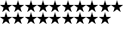

สมัครเมื่อ: 29 Mar 2005
จังหวัด: ปทุมธานี
 |
|
หัวข้อ :
วันที่โพสท์ : 09 Jul 2007 18:56 |
|
|
อัพเรียบร้อยแล้วคับ WM6
- Wisbar ใช้งานได้ดี + โปรแกรมต่างๆใน WM5 นำมาใช้ใน WM6 ได้หมด (เท่าที่เคยลงใน WM5)
- เครื่องบูทเร็วกว่าเดิม(ลงโปรแกรมเหมือนตอน WM5) เสียงต่างๆ เช่น เสียงชัตเตอร์,เสียงตอนกดปุ่ม เพิ่ม-ลดเสียง,เสียง tap โปรแกรม ไพเราะน่าฟังกว่าเดิม
- ตัวหมุนๆเวลาโหลด สวย+ดูมีมิติกว่าเดิม
- มี Window live messenger ติดมากับเครื่อง + โปรแกรม office ทั้งหมดเก็บอย่างเป็นสัดส่วนในโฟลเดอร์ Office ที่ปุ่ม start
ปัญหา
- IE ค้างบ่อย , เปิดโปรแกรมพร้อมๆกันหลายโปรแกรม บางโปรแกรมปิดไม่ลง ต้องไปปิดที่ Memory>Running Programs
- เวลาบูทเครื่อง มีค้างบ้างบางครั้ง soft-reset อีกทีก็ไม่มีปัญหา
- กล้อง เช็ตค่า 1600x1200, super fine , ใช้แฟลช (แฟลชทำงาน)
ภาพช่วงล่างจะหายไป เหมือนมีแถบสีเทาๆมาคาดทับบนภาพถ่าย แต่ถ้าเซ็ตคุณภาพเป็น fine ก็ไม่มีปัญหา
โดยรวมถือว่าดีคับ เป็นที่น่าพอใจ |
|
|